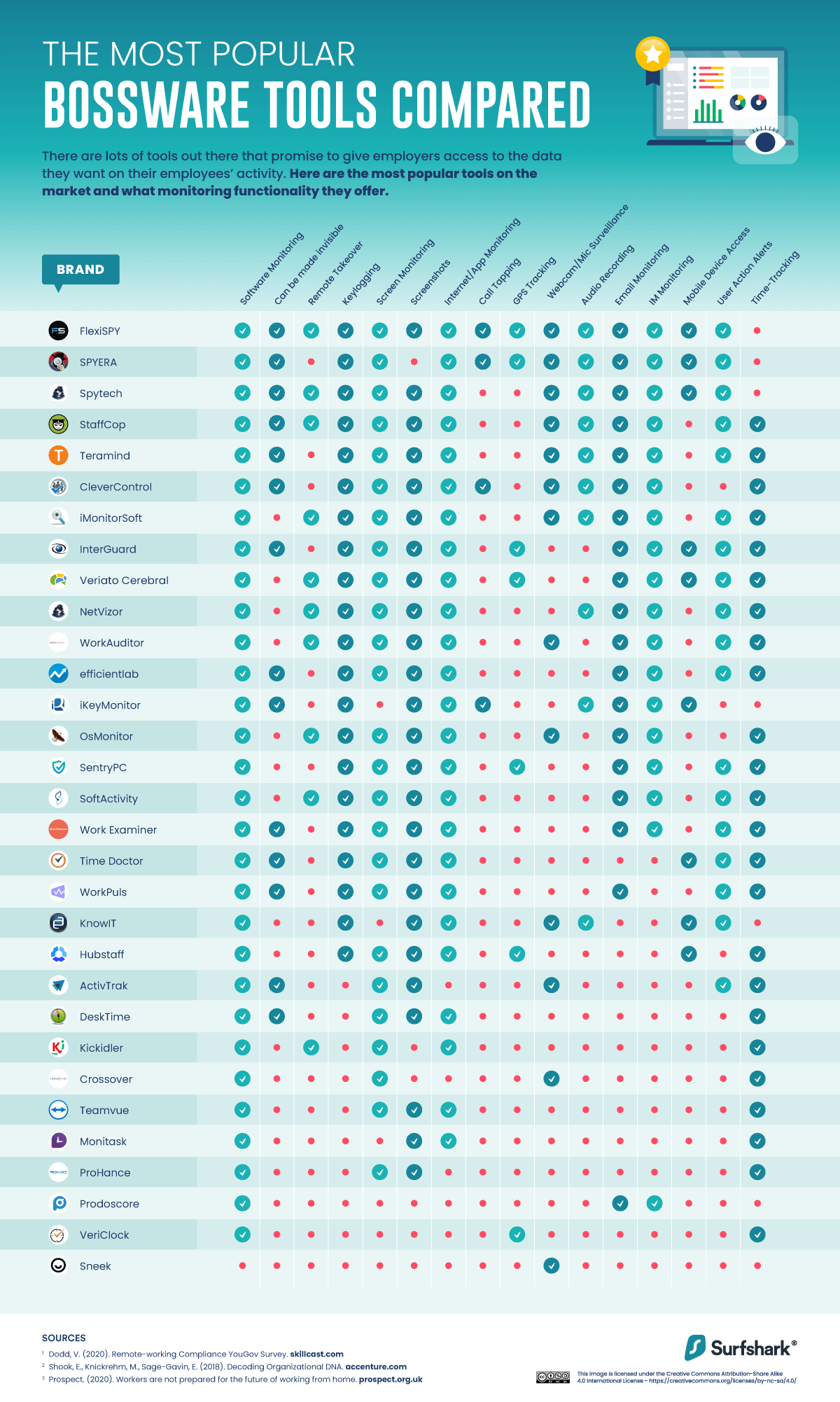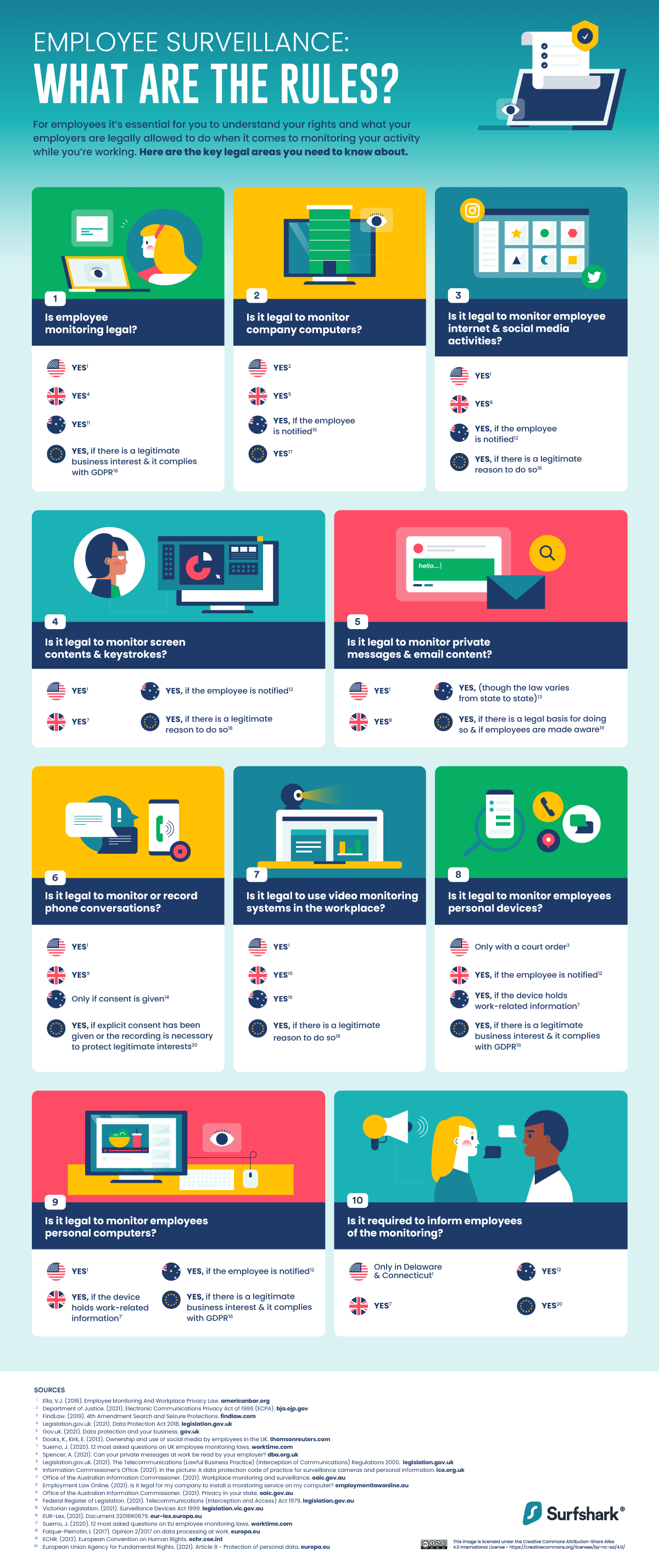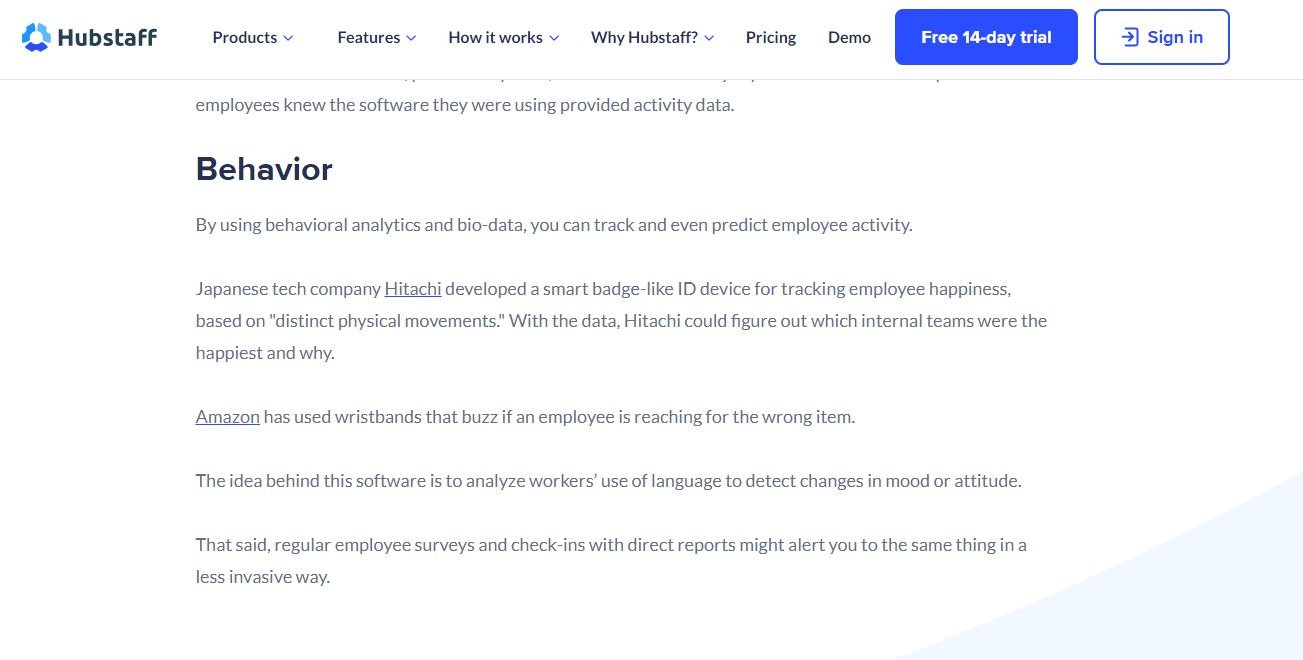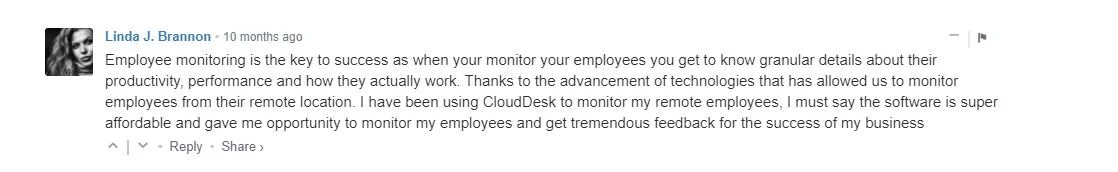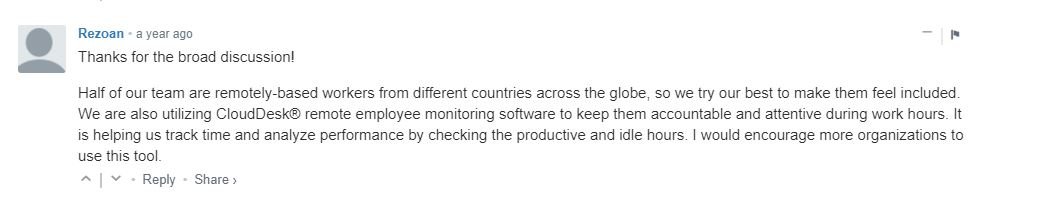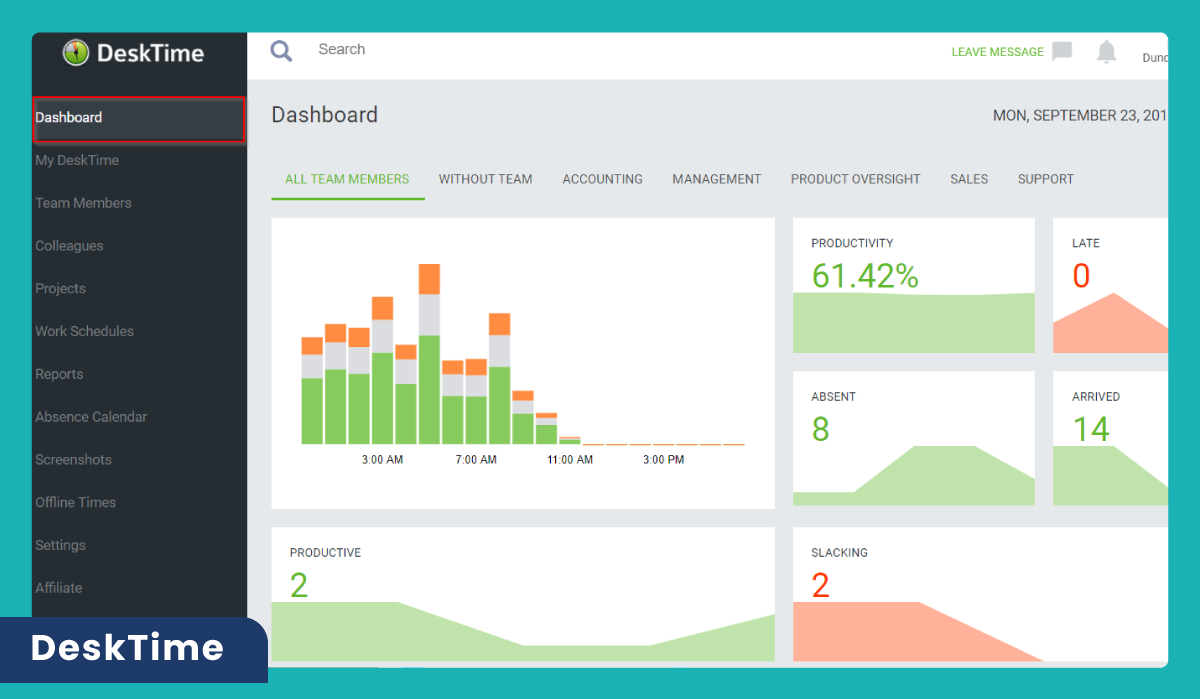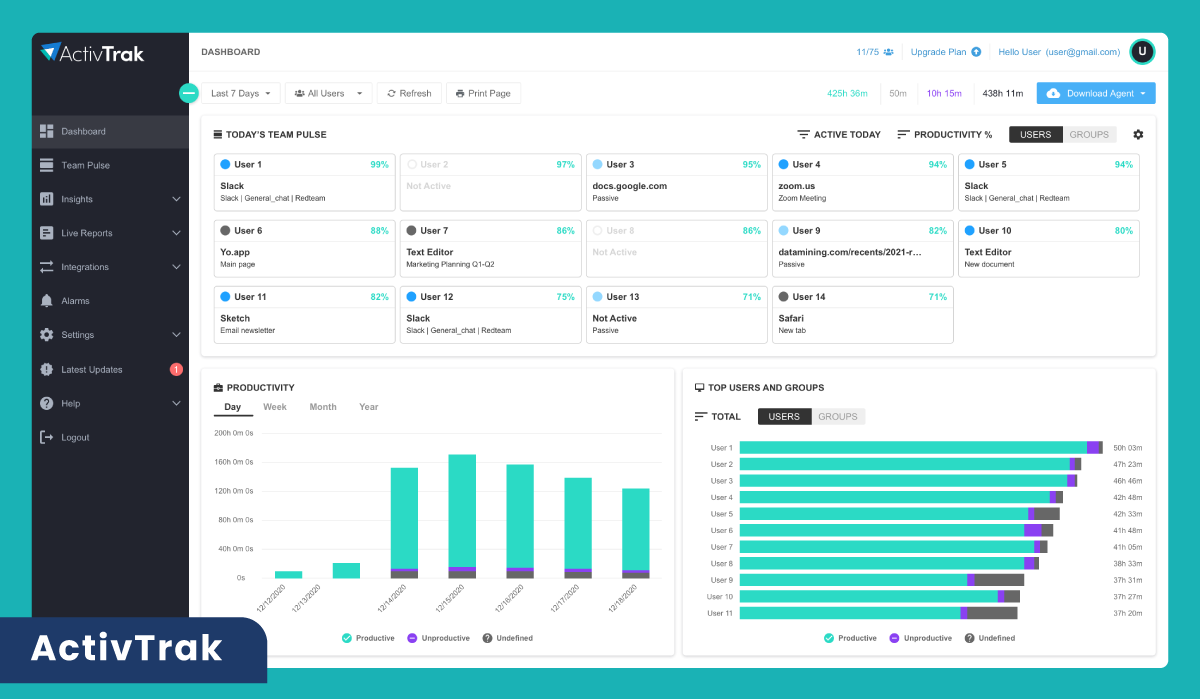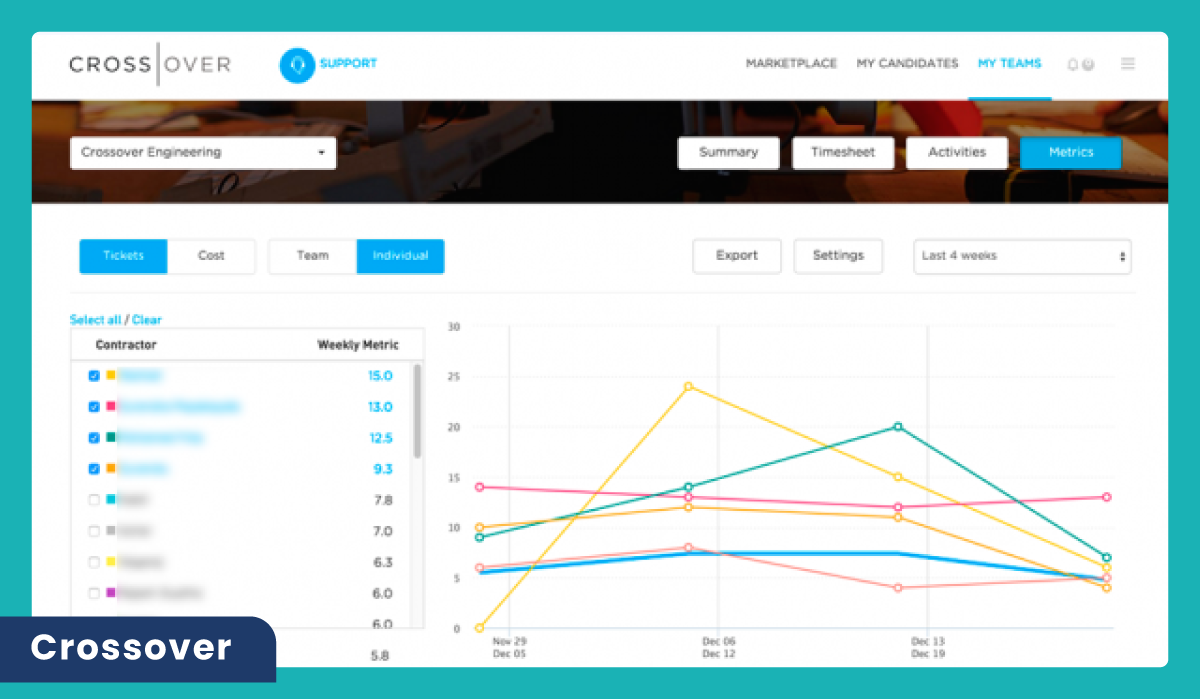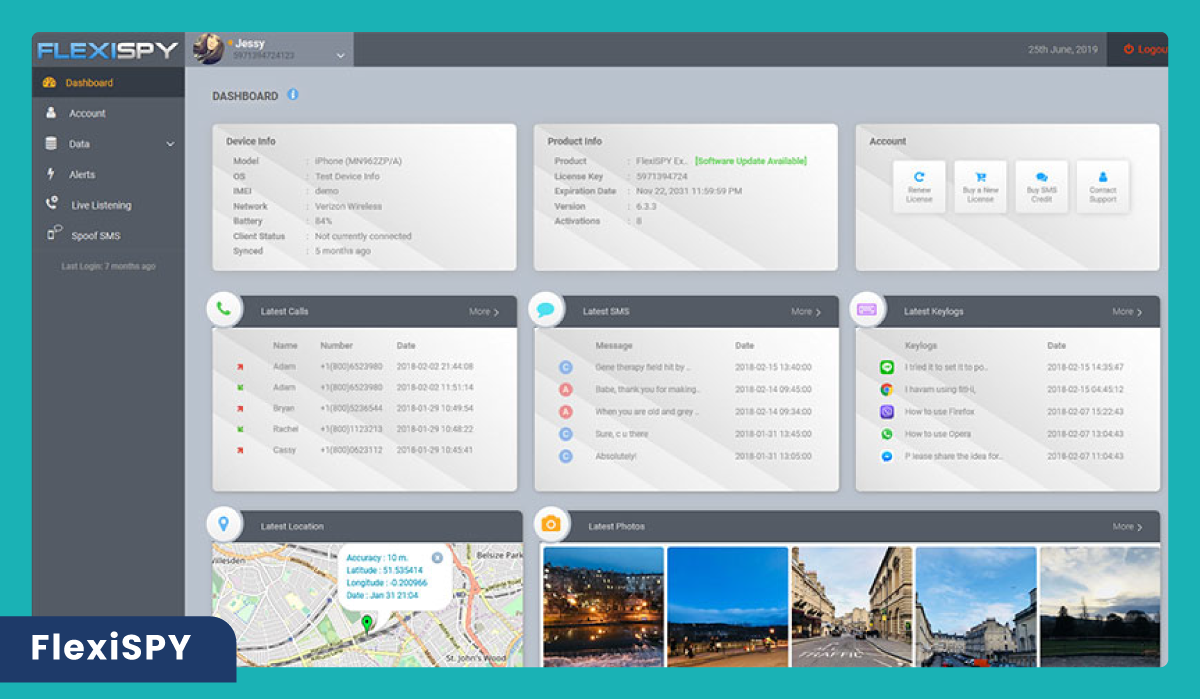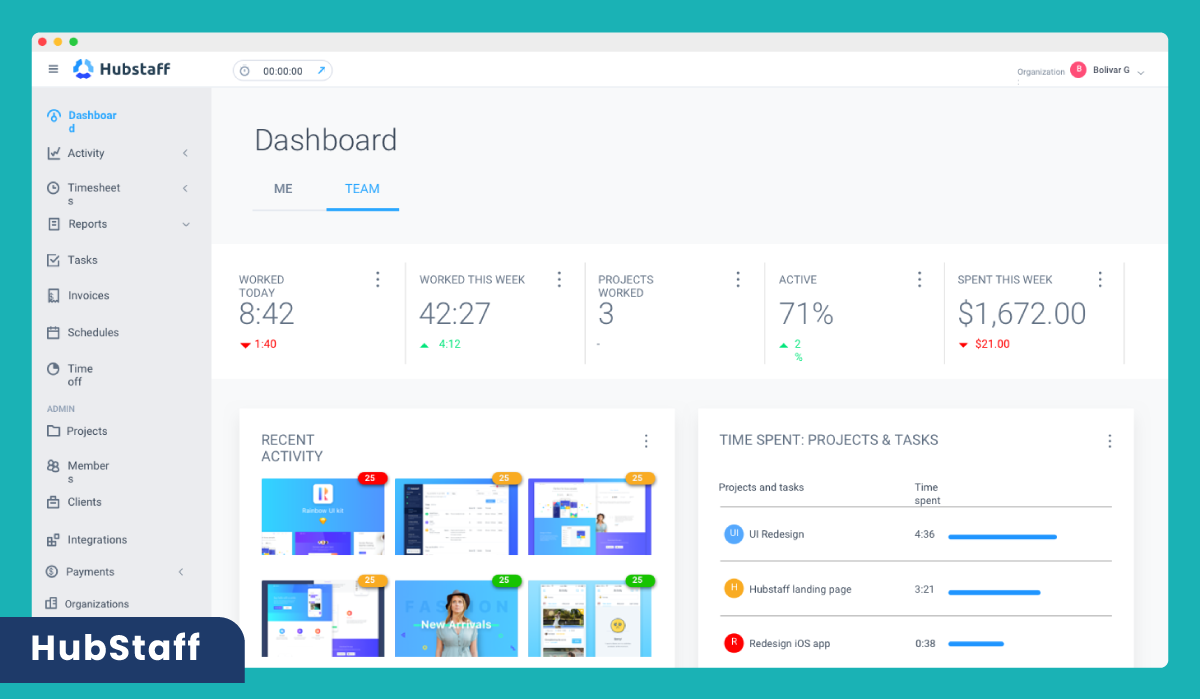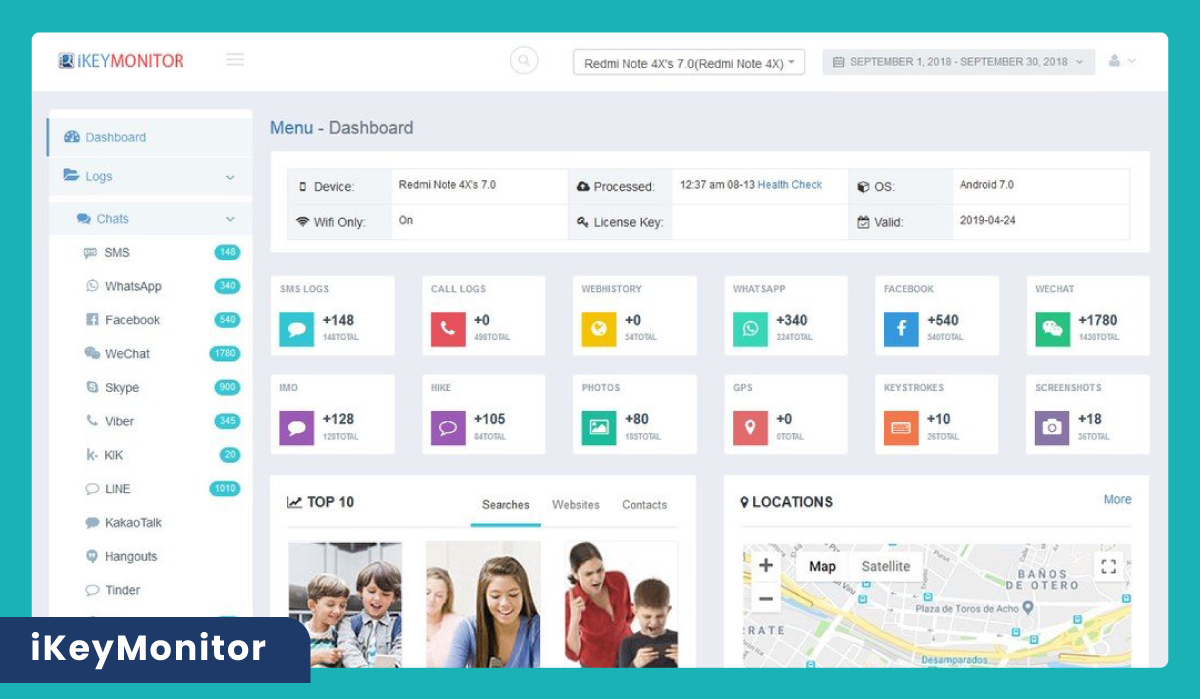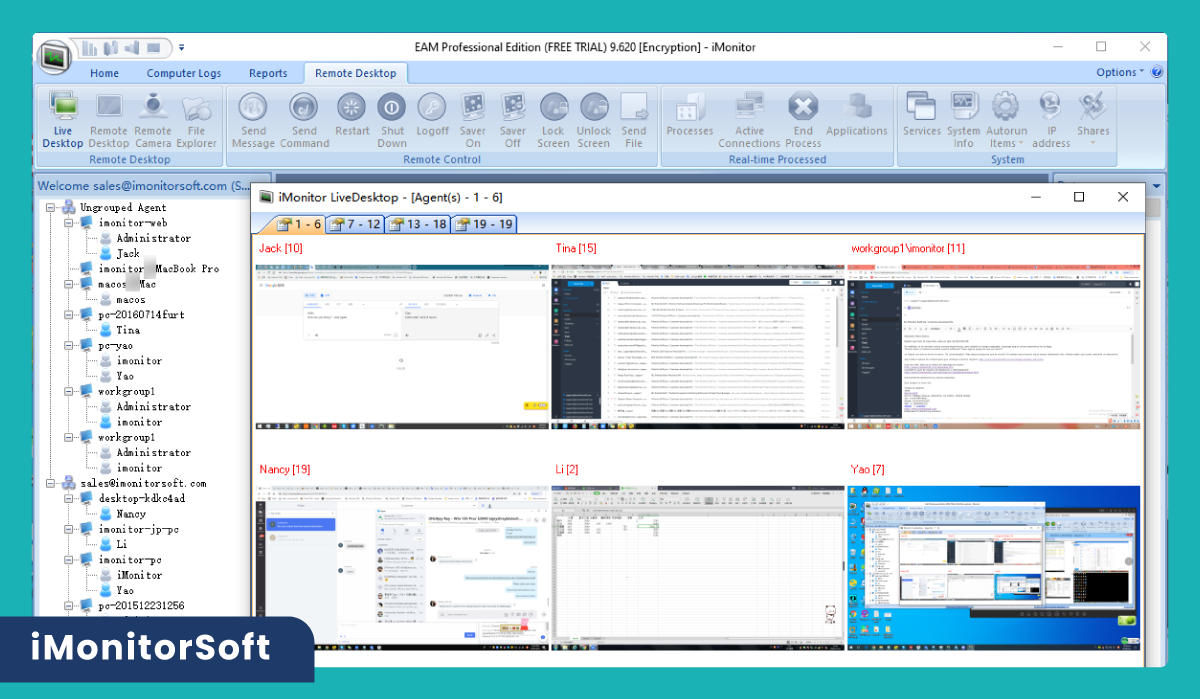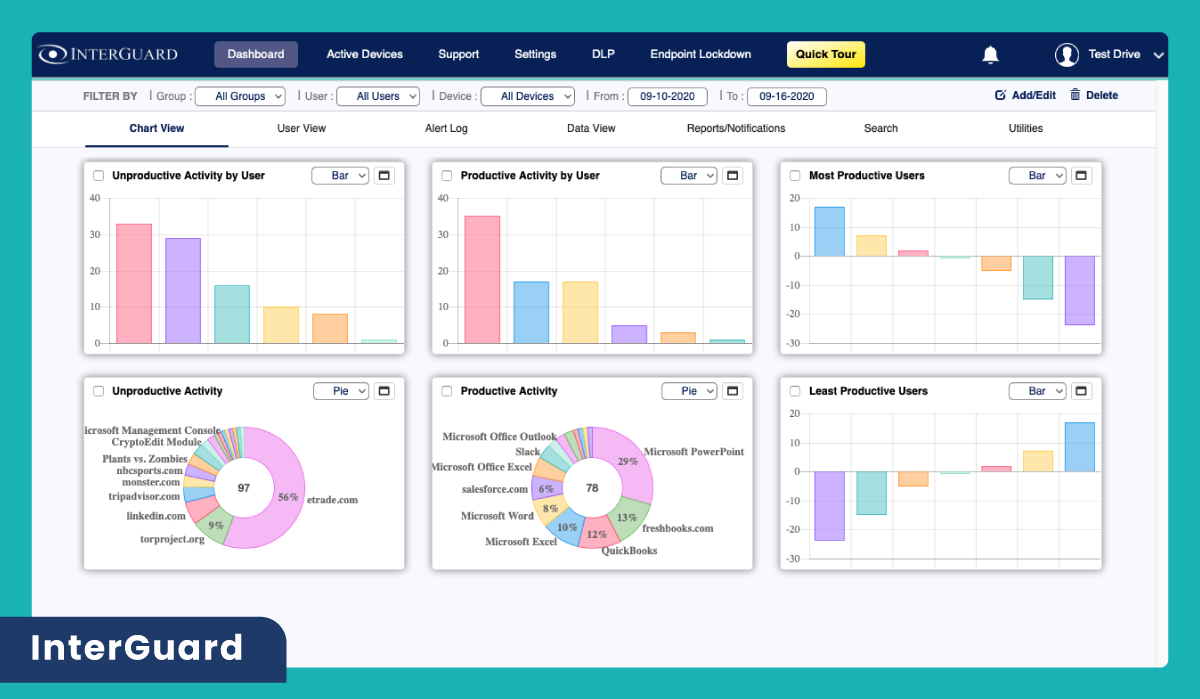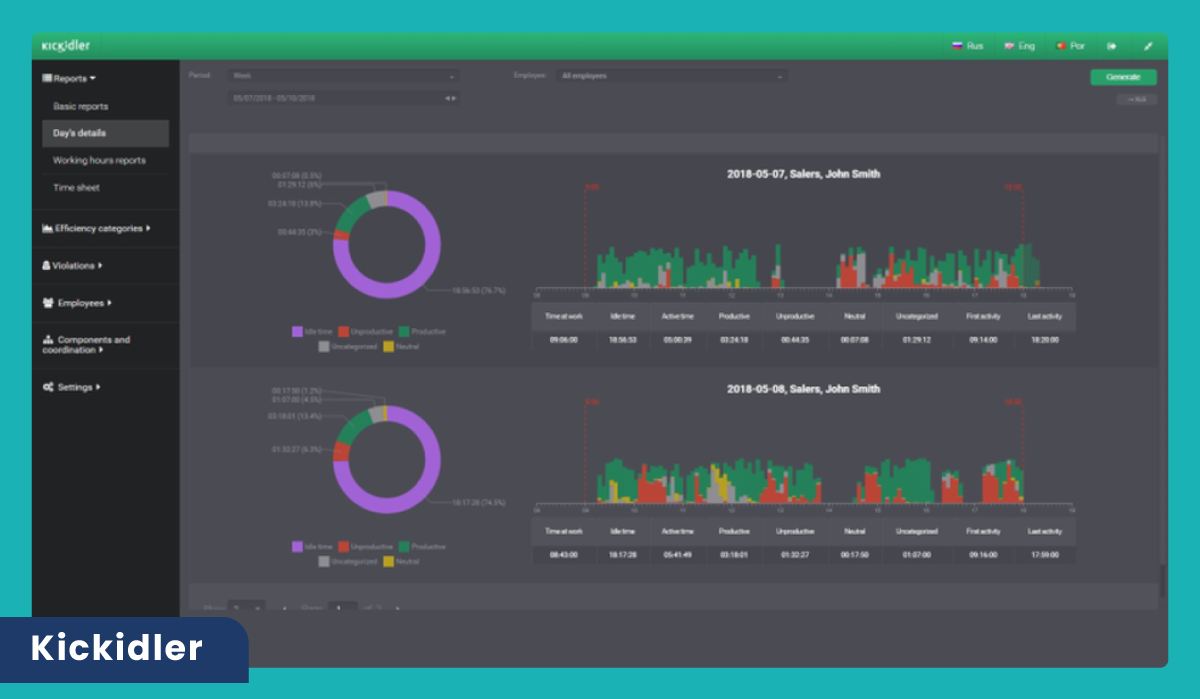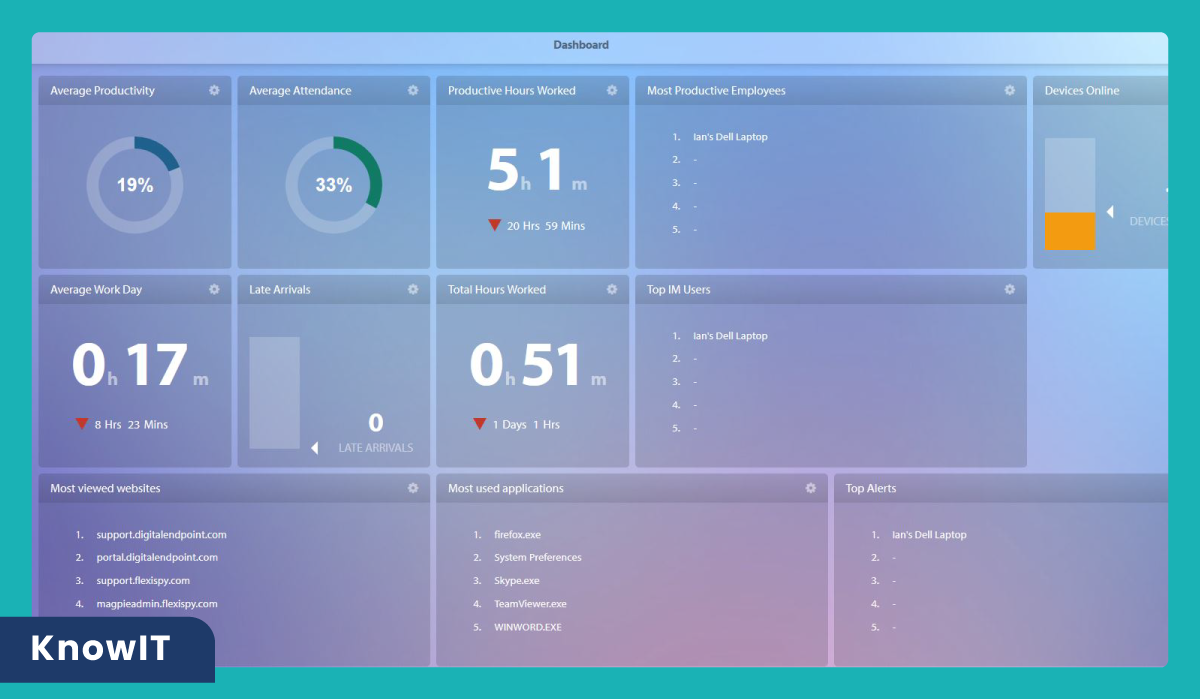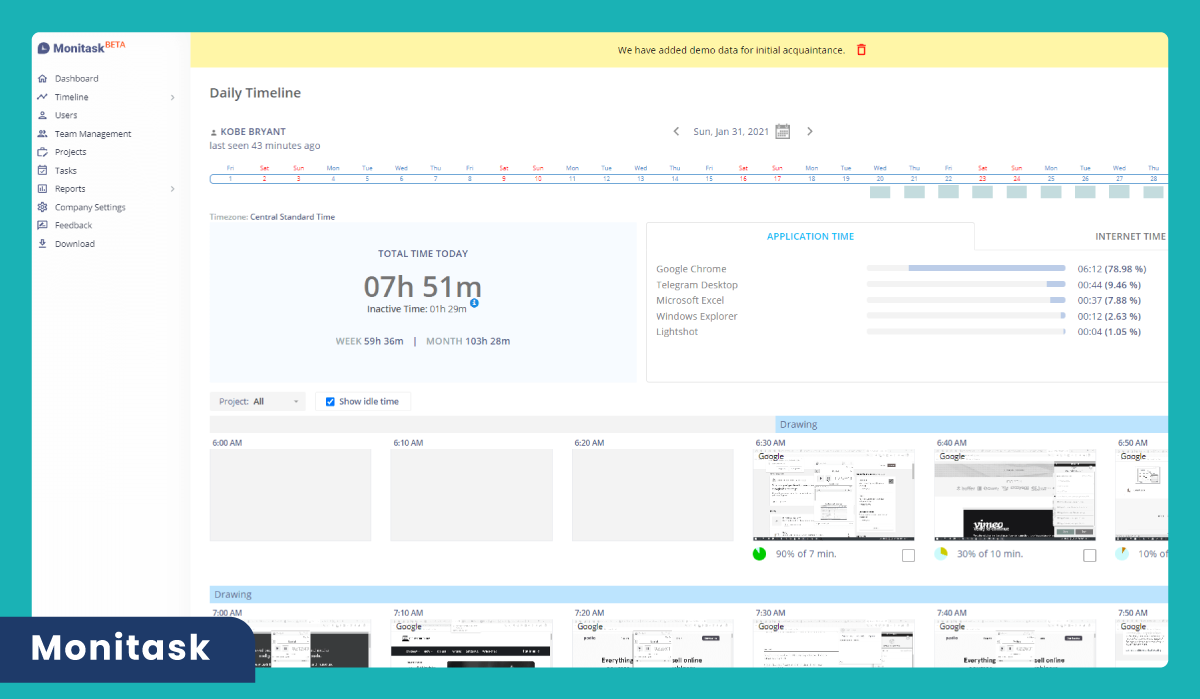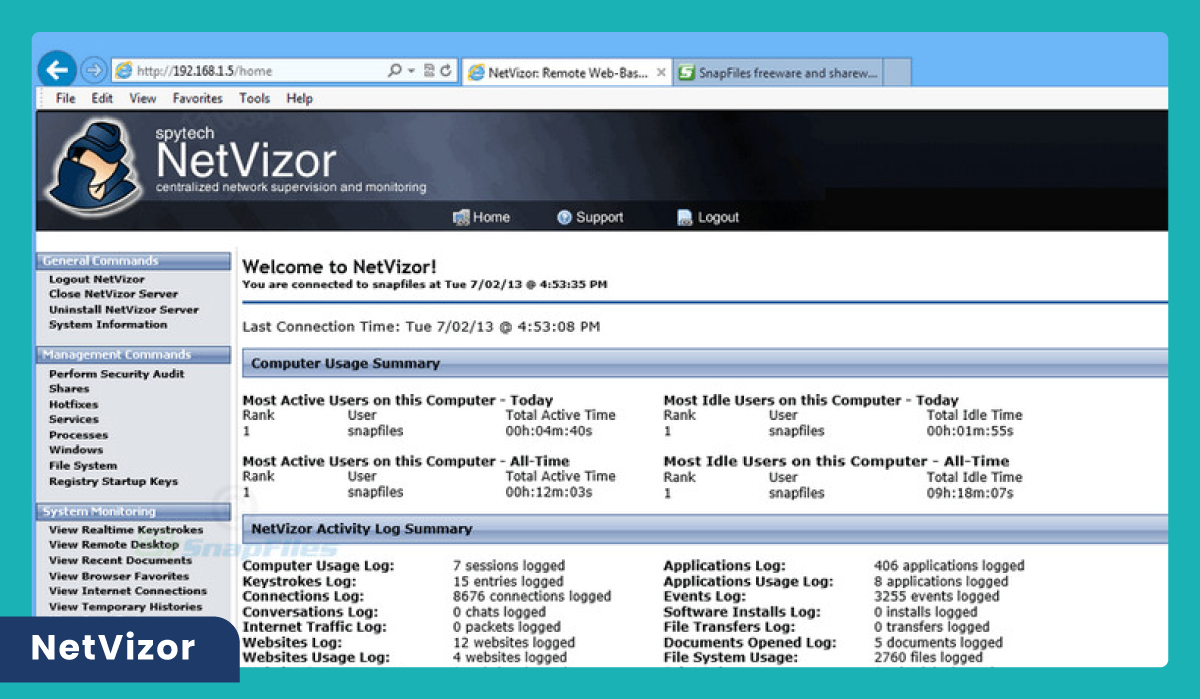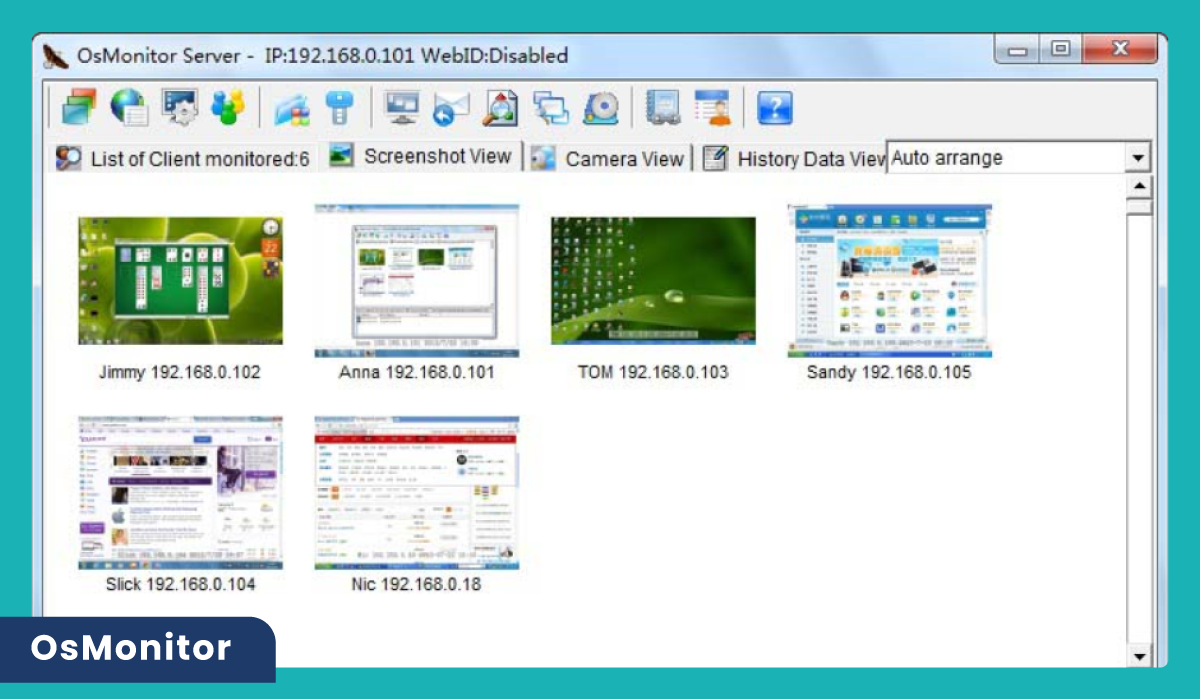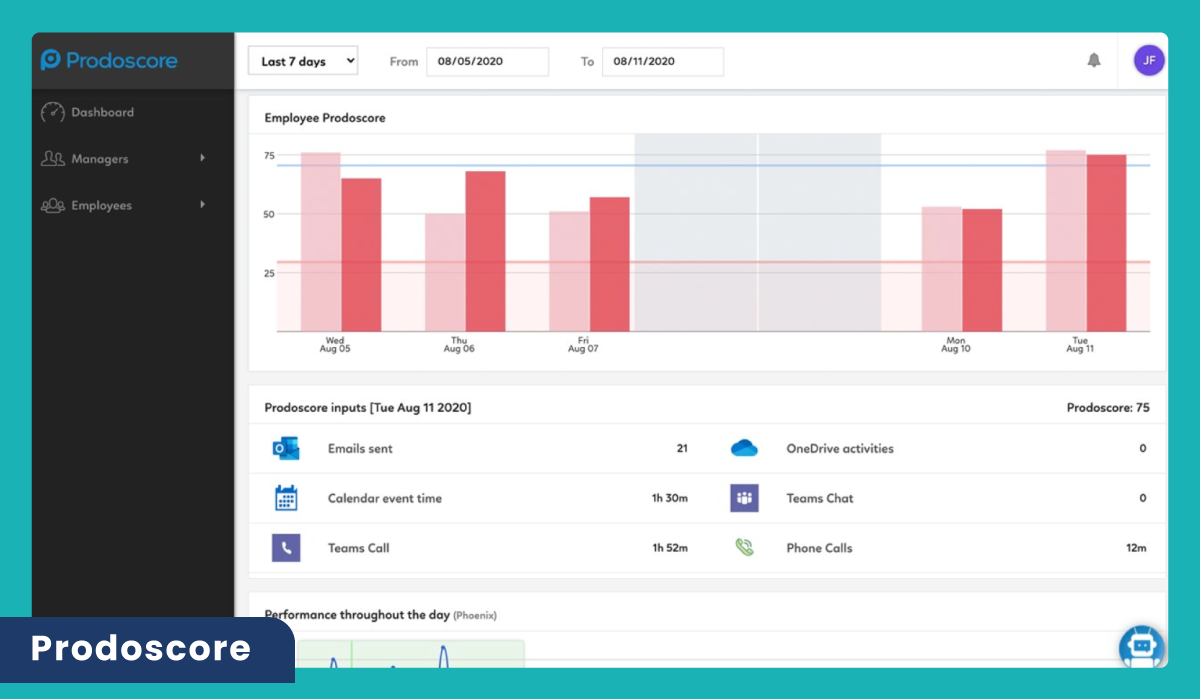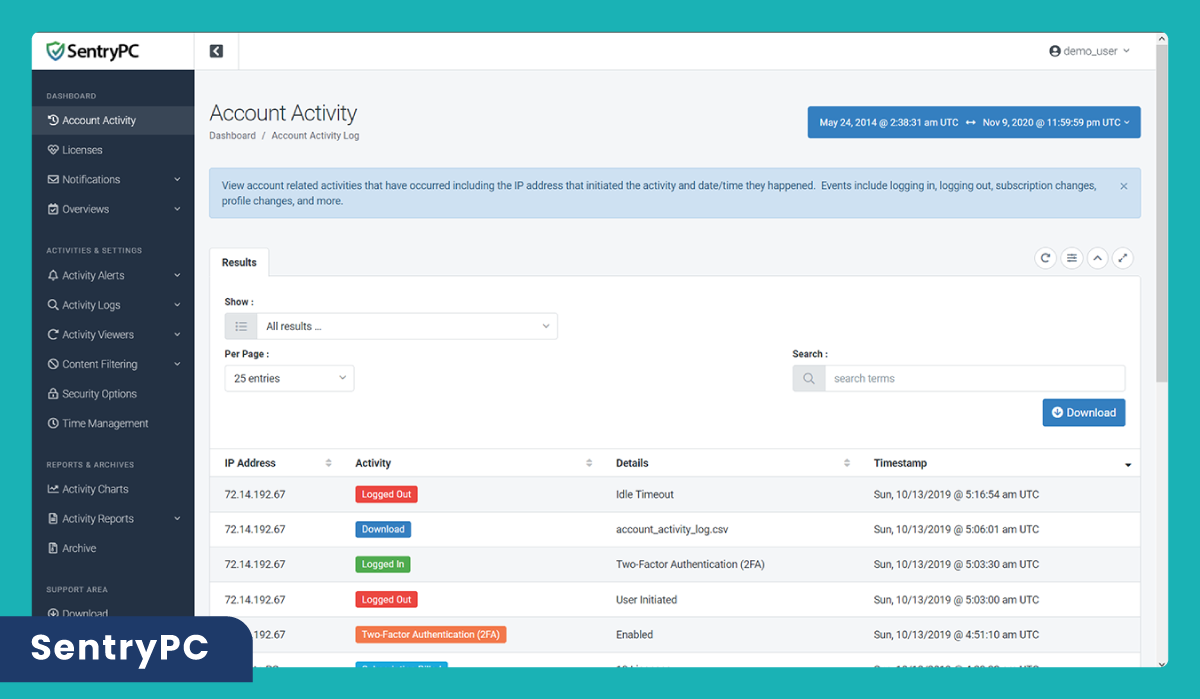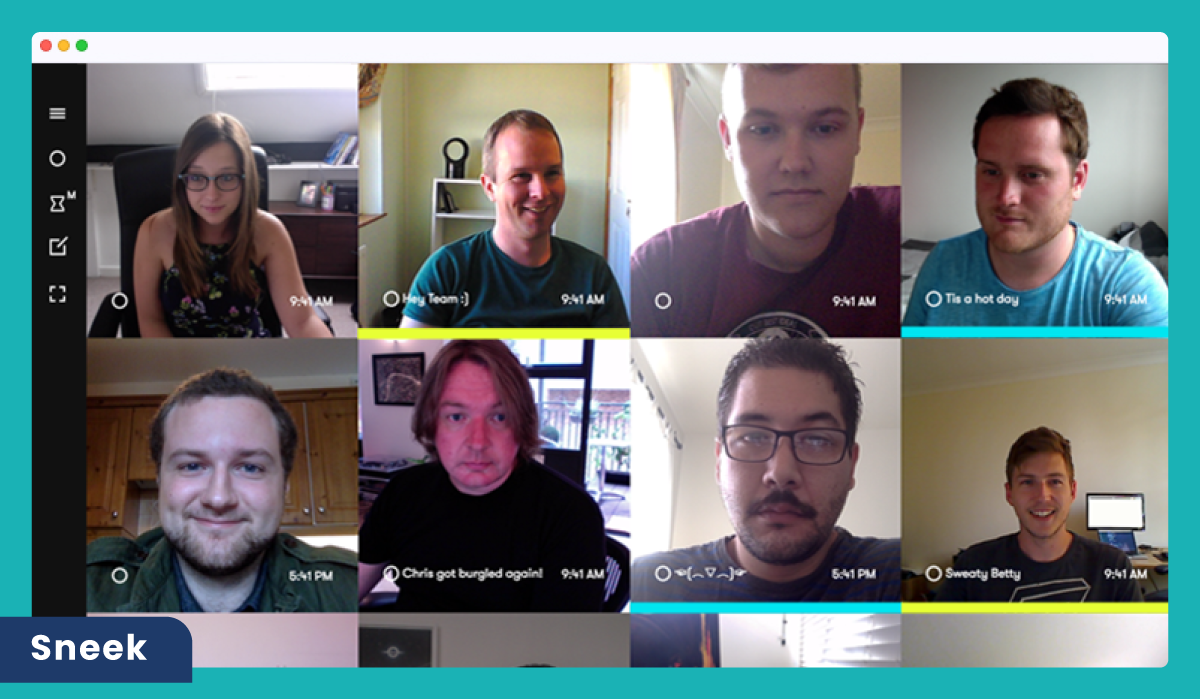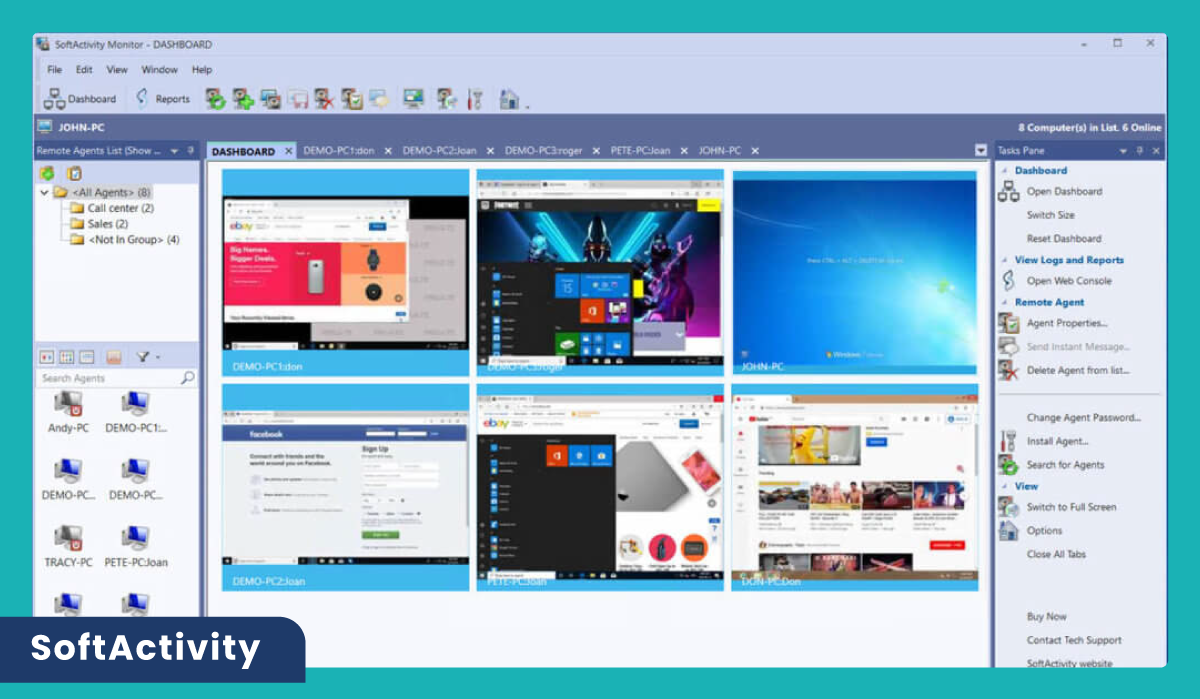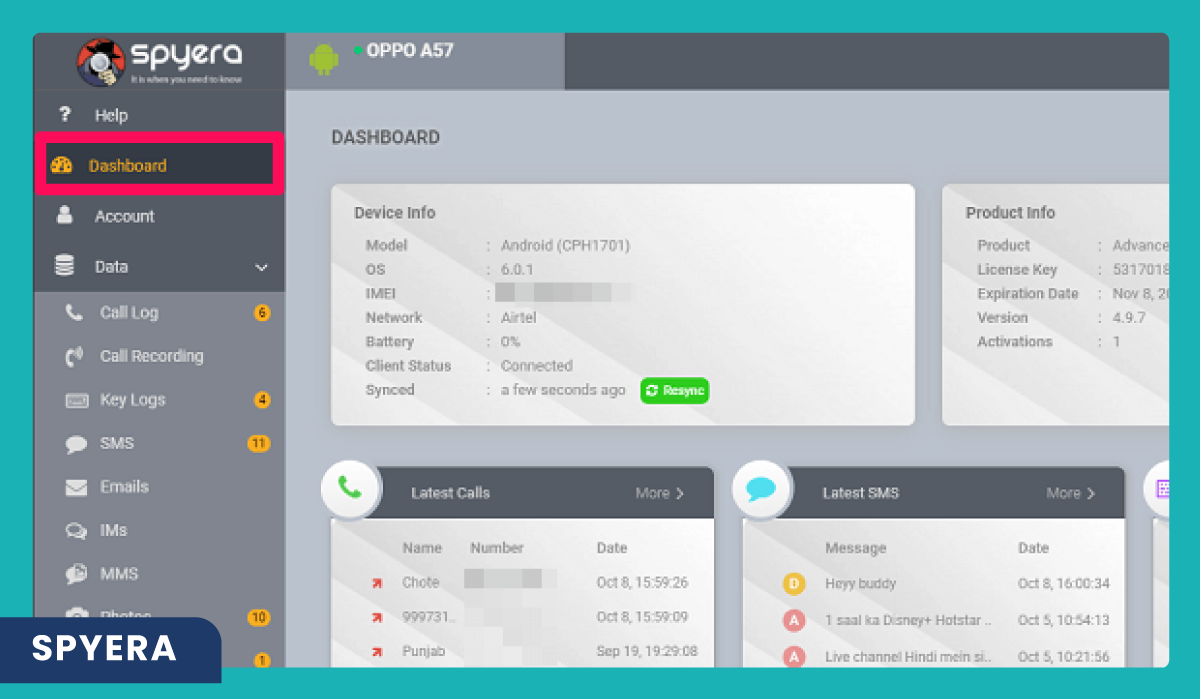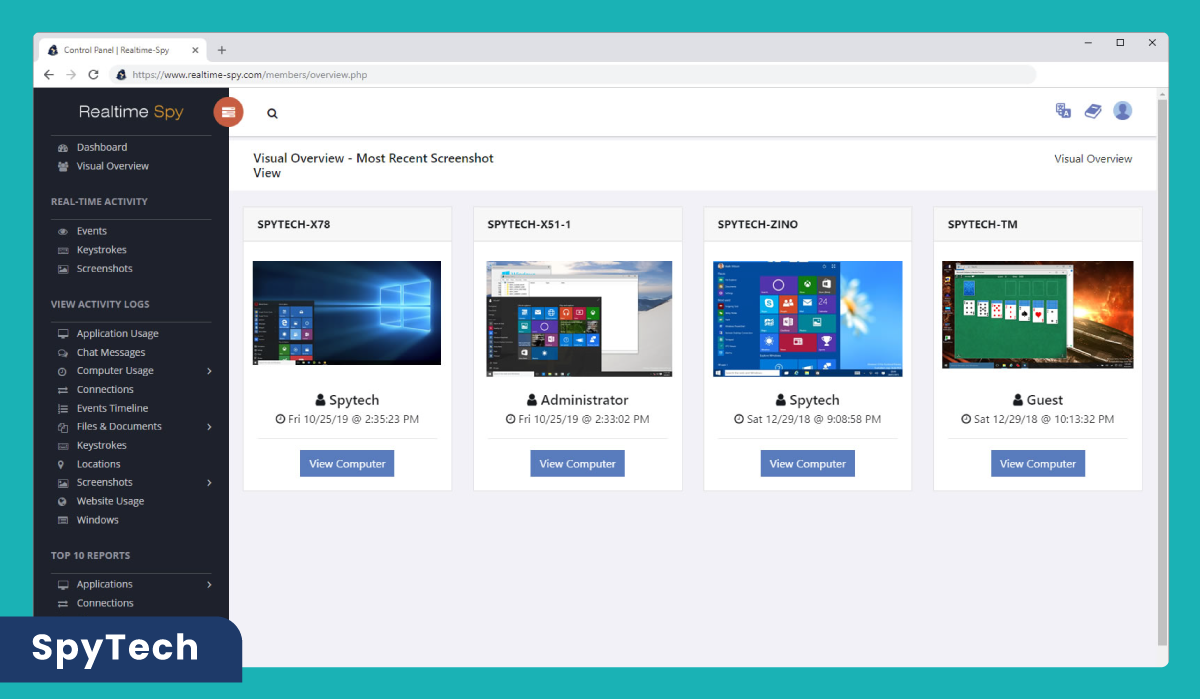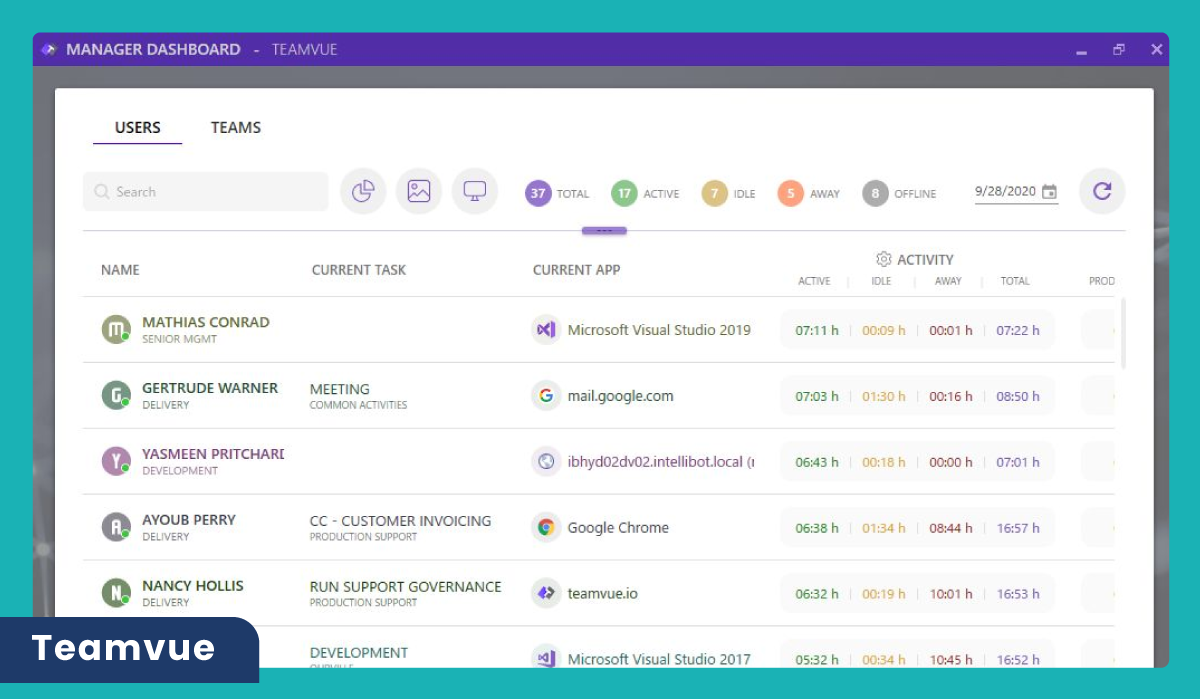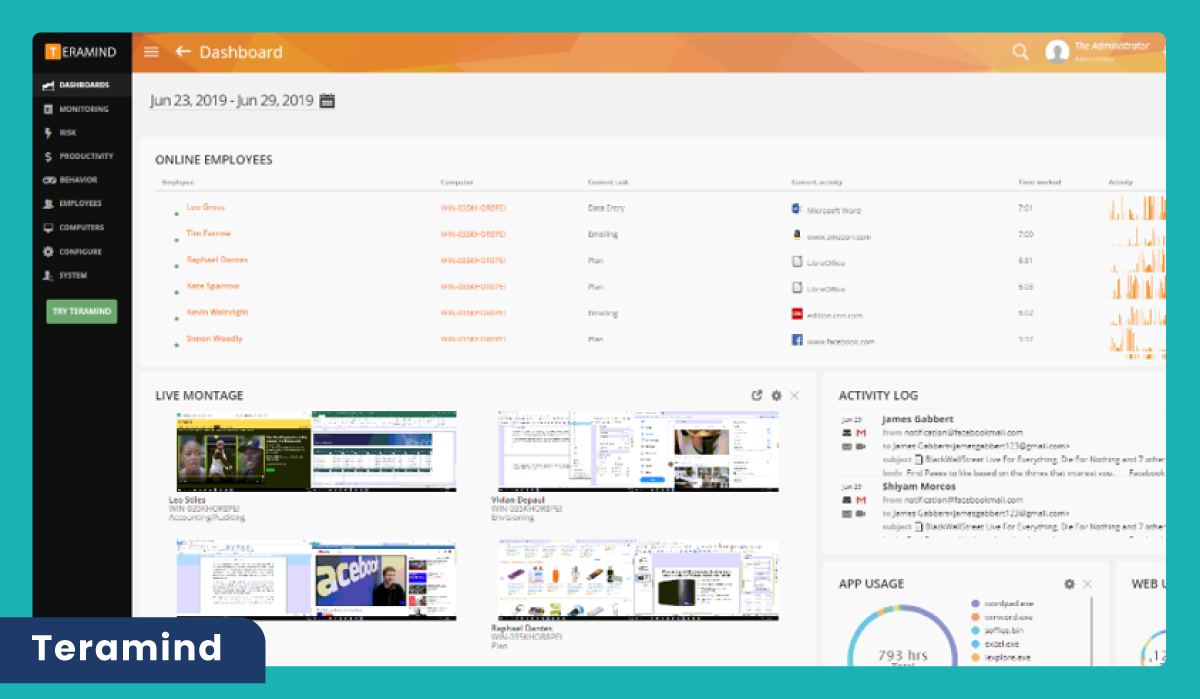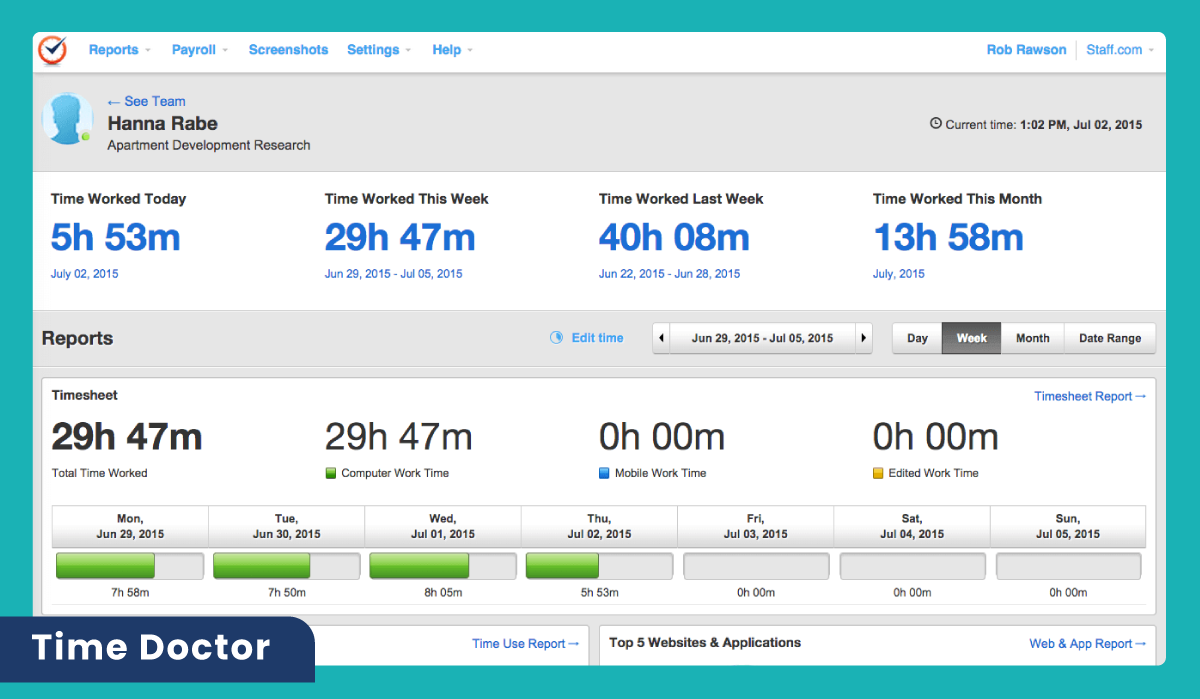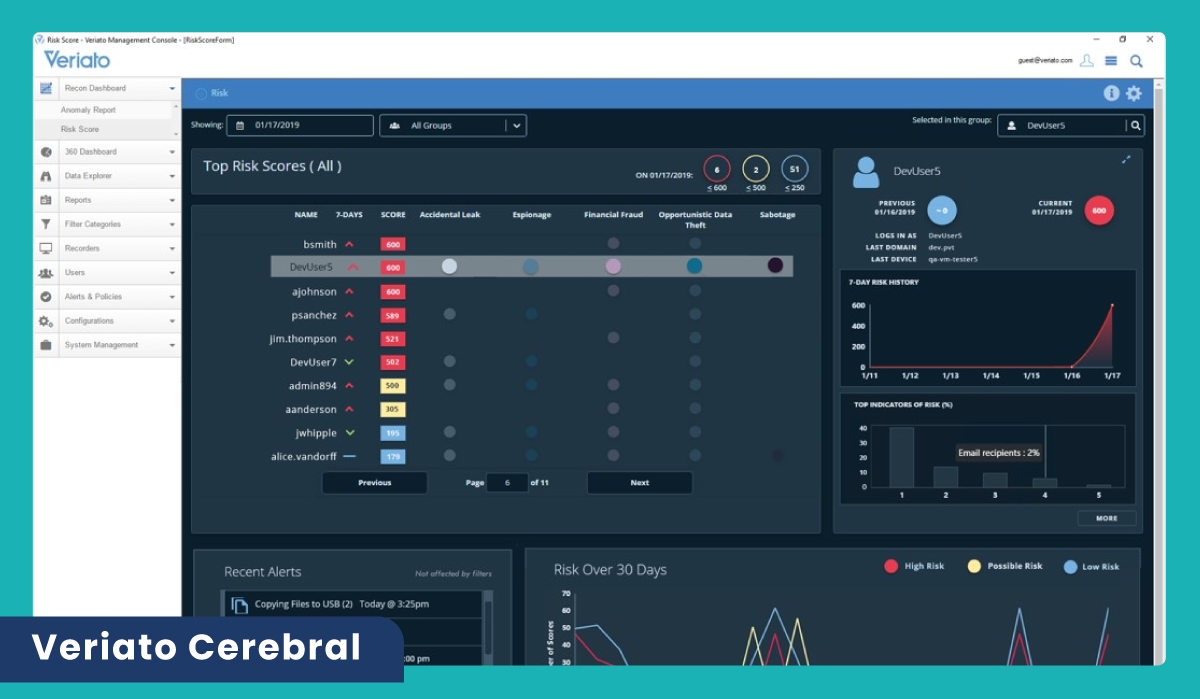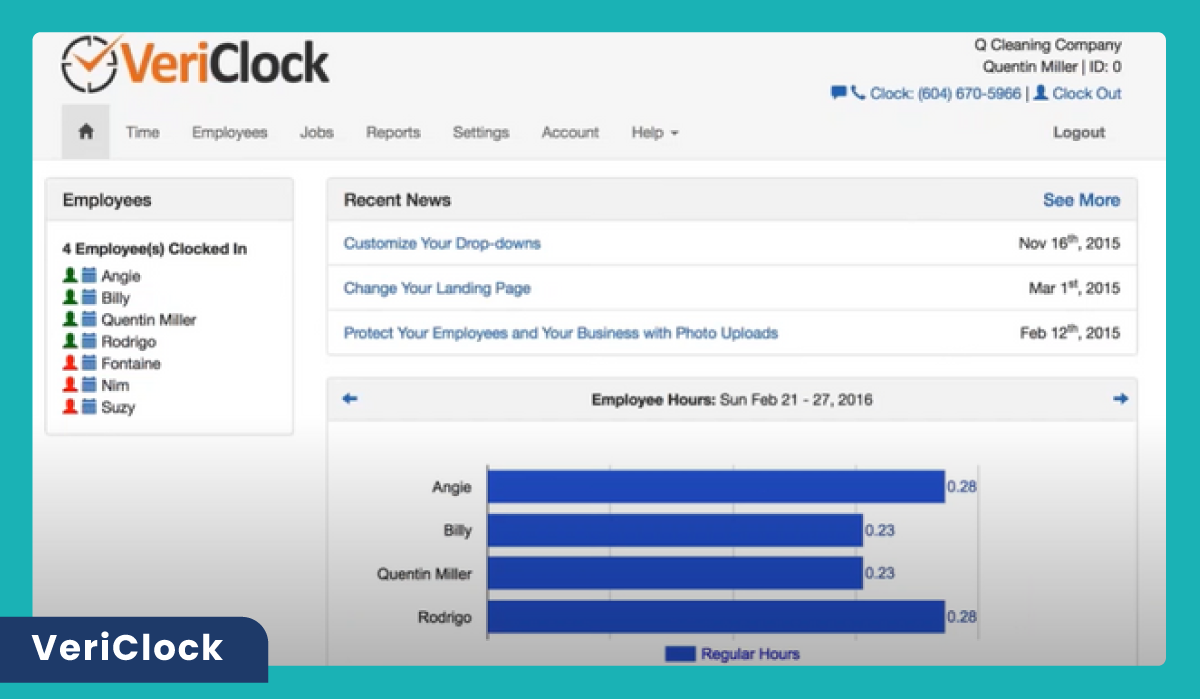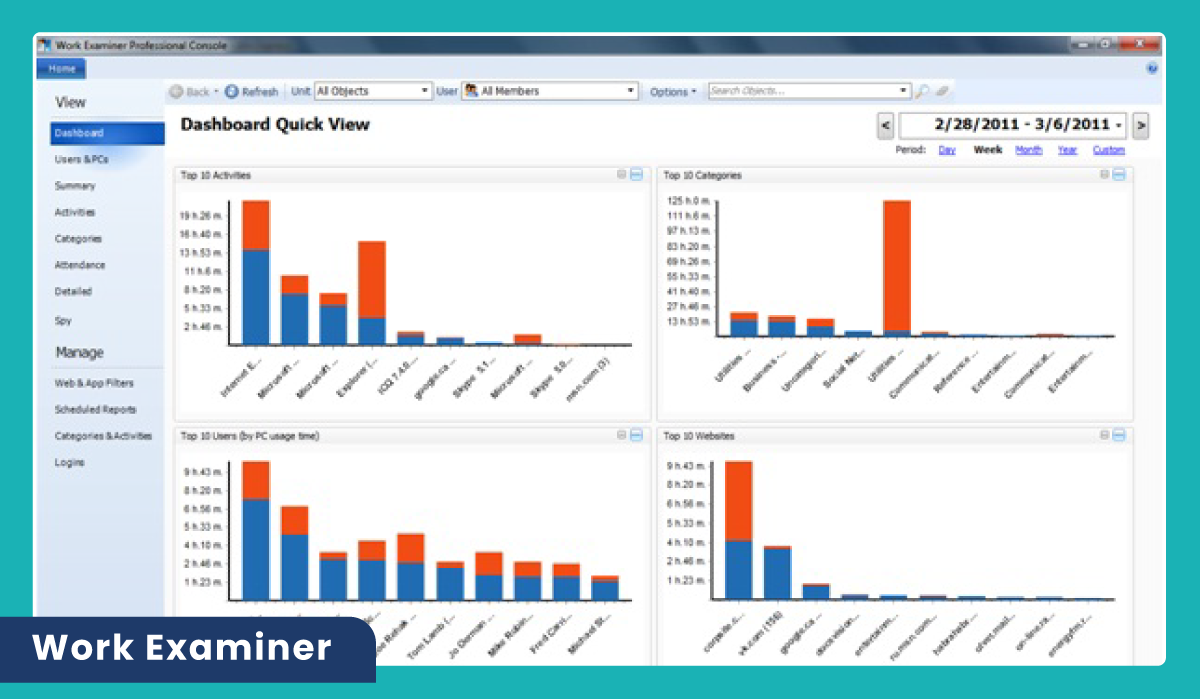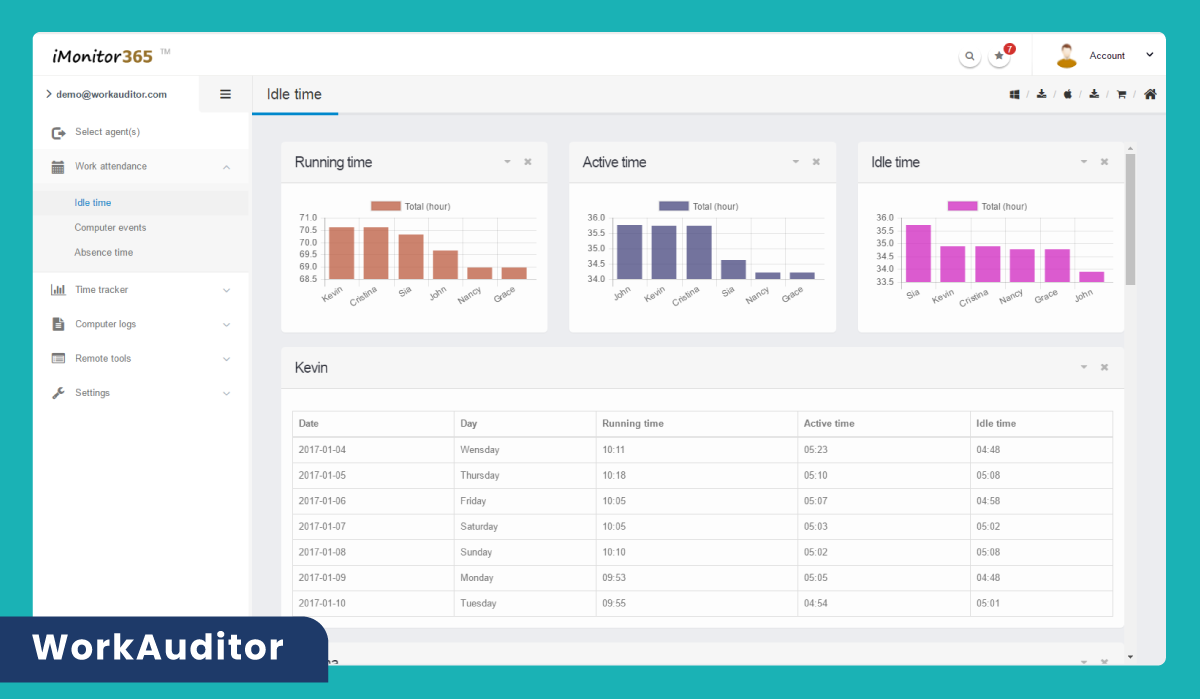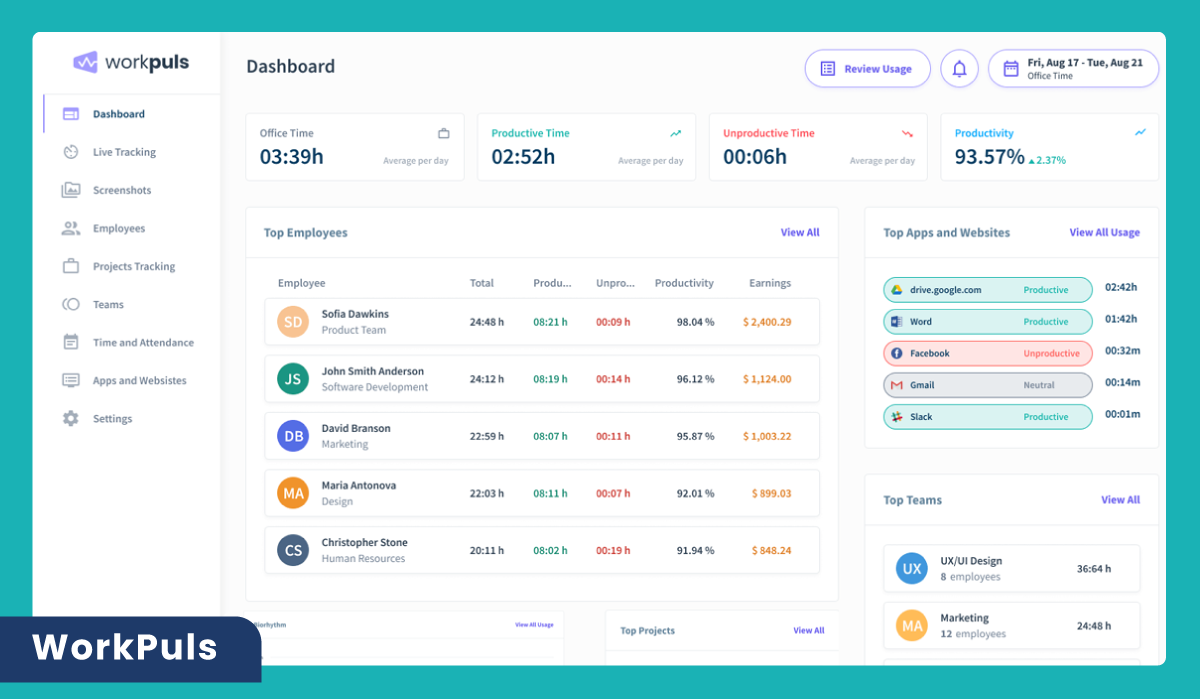S3E1 - Working Remotely - Yes, Your Boss Can See That
This week we are going to do a deep dive into working remotely. How society is handling the transition, what your employer can see with monitoring programs, the consequences and uses for this data collected and, how you can work a little smarter. Let’s jump right in!
Over the past 2 years, a large number of us have become comfortable with this new reality. Some of us are now unemployed, while others are adjusting to a life where we work from our homes.
Pre covid, most of us made the daily commute clocked in to work and knew that while we were in the office, anyone could walk by and see whether you were working or not. Our productivity was easily monitored because we were all physically in the office.
While we understood that our IT departments could be tracking everything from when we respond to emails, to what we search on Google, most of us weren’t as worried about it as we are now.
Since your boss could walk by and check up on you at any point in time – employers did not feel the need to check your metrics/and activity as often.
As soon as the covid crisis began, the line between personal time and work time became a little blurrier. Pretty early on we began seeing an uptick in searches on Google as well as news coverage of zoom meeting mishaps, and the problems that could arise when our personal spaces become less… private.
The interest we were taking in just how much data our employers were privy to didn’t just begin during covid, in fact employees had been looking for advice for quite some time. For example, in a 2012 lifehacker advice column a reader wrote the following:
“Dear Lifehacker,
I'm concerned that I'm being monitored at work, but I'm not sure how to tell. I don't think my employers have installed anything on my computer,
but does that matter? Also, if I am being monitored, is there anything I can do about it? I'm not really doing anything wrong,
but I don't like anyone looking over my shoulder.
Sincerely,
Productively Paranoid”
The advice from Lifehacker was simple, “You should always assume that you're being monitored at work. It's pretty tough to know 100% for certain, as companies can track you through the network without installing anything on your computer.”
While this article is from early 2012, I still agree with this. And would like to add, when in doubt (or even if you aren’t), assume that your camera and microphone are on and that you aren’t as alone as you think you are.
It’s safe to say that the tracking tech, also called bossware has only improved over the years and the interest in the data has increased significantly.
Surfshark collected data over the past 1+ year showing that the recent shift to working from home is creating a hot market for tracking software that can track, analyze and document what their employees do while “on the clock” and for exactly how long they do these things.
Surfshark presented their findings in the article “Is Your Boss Spying on You?”. You can find all the links I mention in the show notes.
This article states, “Whichever device you use to log in to work, your boss will have access to at least some of your data.”
Surfshark data shows that currently,
“1 in 5 businesses are using apps and programs on employee devices to track their online activities – or have plans to do so in the future.”
Additionally,
“62% of c-level executives said that their organizations are using new technologies to collect data on their people
for insights into productivity, innovation & business agility.”
Well, when I first began researching this a part of me started wondering… how and what exactly are they tracking? Is it just what I google, and what emails I send? Or is there more, is it necessary and should I be concerned?
There are a few different ways that employers can track your activity, typically the methods used are determined by the end goal.
They may need or want to collect the following
1. Internet activity – which tracks your browsing history, bookmarks, time spent on social media etc.
2. Email activity – Tracks what you write, send and even your draft emails
3. Keywords and keystroke – these can be custom, but they can track unprofessional words/conversations, curse words, and even differentiate between professional and personal conversations/ searches
4. Screens – what is on your screen, when, for how long and it’s possible for them to not only have the screenshots archived but also the live video and playback of your screen activity saved.
5. Remote Desktop control – This is typically used by your IT department when they need to hop in and fix something or provide software maintenance but can also be used to take remote control and revoke access if needed
This all sounds pretty understandable, I mean most of the time your employer is providing the equipment – i.e., company laptop and phone, and they do pay you for your time spent working so it makes sense that since they can’t physically see you working, they might need something that can provide metrics on the time they are paying you for.
You know, to make sure that they aren’t spending money and not getting anything in return, right?
But what about the following:
6. Webcam and microphones – These can be accessed via software that may remotely turn on and off your camera and microphone device
7. Instant messaging – they can track what conversations you have with your coworkers, yes, the keywords can also be tracked here as well. For instance, Microsoft offers a service called insights that keeps track of files shared, metrics on how long you worked on what and a whole bunch of other data points. Keep in mind most organizations actually have you signed up for this by default. You can opt out of course but that ability may need administrator privileges in some cases.
8. Company phones and even your personal phone if you use it for business – can track which apps you have downloaded and how often you use them as well as what you use them for, what is in your camera roll, texts and internet usage. The camera and microphone on these are also accessible to them as well as the GPS location tracking.
In case you are using your personal phone for business purposes an article on OpenPhone.co mentions that,
“Some employers will install a work profile on Android phones or a mobile device management (MDM) app on iOS devices to monitor and ensure the security of the data that passes through it. Yes, it is legal.” The article continues on to say that, “Both scenarios would expose all of your personal data — contacts, photos, texts, social media interactions — to your employer.”
Better yet federally, most employers are not legally obligated to pay for your personal phone even if you are using it for work. There are only a handful of states that have passed labor laws that mandate businesses to reimburse their employees for work related expenses and by handful I mean about 10 states.
9. Activity – if you are provided a fit bit or an activity tracker (for things like a company health benefits program) the data collected for instance steps taken, sleep behavior, or fitness activity data can all be accessed by your employer. So, if you are saying you worked out 3 times last week when you really didn’t oooo. You may get caught, because they definitely have that data, they would just need to look at it.
10. Badges, GPS trackers, and keycards – These can all collect data on movement activity and can even have small microphones that can record conversations.
Credit: SurfShark + HubStaff
In an interview for securitymagazine.com, Randy Vanderhoof an executive director of the Secure Technology Alliance explained that a,
“major feature is that since the chip has a microprocessor… It has all the computing power of a laptop or mobile device. It can run applications, it can do calculations, and it can generate unique data as part of a secure transaction,”
Randy continues to say that
“You could have PINs, like you use on your ATM cards, or fingerprint, facial or voice recognition,” he says. “All of those are considered two-factor, basically it means something you have with you, and something you know, like a password.”
While great for granting access to office buildings, campus areas etc., the data collected by these devices is not only accessible to your IT department, but also your employer, third party service providers (for marketing purposes of course) and in some cases, hackers.
Now that we know just how much of our daily routines, behaviors, and habits are data points visible to not only our employers but also other businesses you may start to wonder, how long has this really been going on?
In an article on computerworld.com Brian Kropp the vice president of Gartner’s HR practice explains that in their case pre covid they,
“…were already moving in this direction of passively monitoring our employees, listening to them and watching them, and asking them less and less,”…
“What the pandemic has done is just accelerate the speed at which that is happening... They were going to get there”
In the same article, Phoebe Moore, an associate professor of Political Economy and Technology at Leicester University in the UK states,
“Whether or not it's necessary is another question, but it's definitely happening. There's a lot of new purchases in this software arena, a lot of new investment,
a lot of new experimentations. And I think this is a bit of a shift to these at times invasive practices.”
The invasiveness also varies in degree, some companies are creating new ways to collect and analyze employee data or modifying existing technology to be able to provide monitoring services to large corporations.
Current methods described by HubStaff (a company offering transparent employee management systems) include using a combination of data points collected by two different types of tech. HubStaff states that,
“By using behavioral analytics and bio-data, you can track and even predict employee activity. Japanese tech company Hitachi developed a smart badge-like ID device for tracking employee happiness, based on "distinct physical movements." With the data, Hitachi could figure out which internal teams were the happiest and why.”
While other leaders in the tech space like,
“Amazon has used wristbands that buzz if an employee is reaching for the wrong item. The idea behind this software is to analyze workers’ use of language to detect changes in mood or attitude. That said, regular employee surveys and check-ins with direct reports might alert you to the same thing in a less invasive way.”
HubStaff seems to be advocating for transparency for any type of monitoring but at the same time, while I read through their website & product offerings, they also have instances where they provide guidance on how employers should approach OR get the support of their employees to monitor them.
They also have a section where they answer the question, “Is it legal to monitor employees?” and the first line of their answer is…
“In the U.S., "[for] the most part, private employees have no right to privacy."
A bit further down in their answer they also advise that employers should,
“Keep in mind that what you’re monitoring also affects how you can do so legally.”
Which they follow up on by explaining the different types of data collected & the instances where legality could be challenged.
It’s pretty clear that employers are the target market for HubStaff, and one of their goals is to make sure that private employers are aware that monitoring employees is not always a clear cut legal vs. illegal situation.
SurfShark - What your employer can see
WHY?
My questions at this point were, why even implement a business practice that could land you in legal trouble as an employer in the first place? Like what value is this software or system providing that these companies are even taking that chance?
Also, why hire full grown adults that you don’t trust? Not to mention, ethically speaking can an individual who needs that job, refuse to be monitored without facing repercussions or retaliation in the form of losing their job. We can’t pretend that there isn’t a power dynamic that typically influences any employee support of employer rules and practices.
Let’s go back to the first question: why even implement a business practice that could land you in legal trouble as an employer in the first place?
Well, conveniently there seems to be 4 accepted reasons that most companies provide when asked about the benefits of implementing an employee monitoring system. An article by Worktime.com lists the following:
To improve productivity – basically to see where procedures need to be optimized to increase profits
To measure how workers spend their work hours (you know so that they can accurately document billable hours for their clients and pay their employees correctly) or for things like deciding whether or not they need to hire on more people to handle the workload
To evaluate in office workers and remote workers when annual review times roll around – For things like making sure that your bonuses (if any) or general evaluation notes are as accurate as possible
To protect intellectual property or the company in cases of legal trouble – basically to monitor and prevent employees from storing trade secrets or proprietary company information & taking it with them to use or sell to other companies during their employment or even after they leave the company. Or if the company ever has to take legal action or a legal issue arises against current or former employees then the employer has recorded data that can be used as evidence in the case.
In court, companies can argue that the reasons above are justifiable since they do directly determine the success their companies.
For instance, in a Workplace Privacy, Data Management & Security Report released by Jackson Lewis states that,
“On February 25, 2019, the Third Circuit held that a New Jersey engineering firm that monitored its former employees’ social media accounts was not barred from winning an injunction to prevent four former employees from soliciting firm clients and destroying company information.
In this case, several employees left the engineering firm to start two competing businesses. While still employed with the firm, the employees discussed over social media the possibility of starting a competing venture, and transmitted firm documents and other relevant information outside the firm’s network. After the mass resignation, and loss of a key firm client, the firm’s network administrator was instructed to examine the former employees’ work computers. During this time the administrator allegedly, inter alia, reviewed browser history (including deleted activity), accessed personal social media accounts via passwords saved on the computers and installed software allowing him to monitor social media activity without detection.”
The court essentially ruled that the monitoring was not unconscionable, and that the firm could proceed with its’ request to restrain or stop the four individuals from continuing their competing businesses.
Conclusion:
I guess this particular case ended up answering most of the questions I had. In the sense that, it clearly showed the why of employee monitoring (from the perspective of the business owner). Simply put companies want additional data that assists them in protecting their interests or business & profits and even though they may interview candidates and do background checks and all that, at the end of the day they feel like they can’t completely trust their employees.
I’m sure they also realize that there is a power dynamic in play, but since they are the one with the power to hire and fire at will - they can implement terms & conditions to employment at their company and if an individual refuses to abide by those terms then their employment can be terminated easily & a more willing individual can be found and hired in their place.
Now more recently there has been a shift in the power dynamic and as we have all seen in media coverage which I think should come with the generic disclaimer …
“The information contained in this news broadcast is provided on an "as is" basis with no guarantees of completeness, accuracy, usefulness or timeliness..." ,
Employers are having a tough time filling positions or that is what the media is saying.
They are also saying that employees are finally able to evaluate the terms and conditions, negotiate a little bit more fairly and simply refuse to accept job offers or environments that aren’t in line with their needs. However, we know that this is not the case for every individual out there looking for work.
With the current economy, world events & ever-changing move to remote work I’m sure this is a topic I’ll cover again in the future but for now I’ll leave you with the 5 things you should do or keep in mind when working for anyone:
Find out if your company is monitoring you – most companies will mention that they reserve the right to monitor employees and the extent of the data they are collecting in your employee handbook or manual. Read through it, and if you can’t find anything in there just continue on assuming that you are being monitored since in most states, they aren’t required to tell you.
Don’t use your work equipment for your personal life – yes that means have your own personal cell phone, personal laptop, don’t use personal email addresses for work etc. If you are working from home consider having a separate space for your work equipment & your personal devices, some internet service providers can even assist you in separating your home network by creating a secondary hotspot network that you can use for work. Look into it.
Remember that anything you do on work equipment or during work hours is fair game and can or is currently monitored by your employer. That means accessing your bank account, browsing social media profiles, scheduling medical appointments, if its on an employer owned device its most likely being monitored. So, if you don’t want them to see it, do not access it on their devices.
Think about what you send in messages to coworkers (on like teams or slack), and don’t send it if you wouldn’t want your employer to read it. Yes, we all have a work bestie that we can be a little less formal with but, consider just texting them on your personal phone if it isn’t work related or if it can be used as evidence against you.
Take some time to actively research the laws in your state, it’s always good to know what your rights are and how to handle situations where your privacy is being infringed on.
Alright, that is all I have for you this week, if you find information that you’d love to share with me, feel free to message me what you found either by email, DM on socials or leaving a voice message on the creepy tech Anchor page...
As always, if you have a quick moment, head over to the apple podcast app and leave me a review. I’d like to know what you think about what is going on.
You can follow me on IG @Tech_Creepy & on Twitter @TechCreepy & you can find the links I mentioned in this episode on my website Lshompole.com.
References:
2020:
https://lifehacker.com/how-can-i-tell-if-im-being-monitored-at-work-and-what-c-5894689
https://www.tomshardware.com/reviews/what-it-department-knows-about-you,5796.html
https://privacyrights.org/consumer-guides/workplace-privacy-and-employee-monitoring
https://www.businessnewsdaily.com/7928-work-computer-employee-monitoring.html
https://www.g-s-law.com/blog/can-my-employer-monitor-my-computer
livemint.com/Leisure/6ldpeEeRt7XkneliZBIP6M/What-not-to-do-on-your-office-PC.html
2021:
https://www.pcmag.com/news/us-ranks-second-in-the-world-for-employee-surveillance
https://surfshark.com/employee-surveillance
https://www.openphone.co/blog/using-personal-phone-for-work/
https://www.shouselaw.com/ca/blog/do-i-get-reimbursed-for-business-use-of-my-personal-cell-phone/
https://www.securitymagazine.com/articles/87988-smart-card-uses-continue-to-expand-across-sectors
2022:
https://www.worktime.com/4-main-reasons-employers-monitor-their-workers
https://www.littler.com/files/press/pdf/2010_06_ASAP_USSupremeCourt_GuidanceEmployeeEmailTexts.pdf
https://www.businessnewsdaily.com/6685-employee-monitoring-privacy.html
https://hbr.org/2020/05/how-to-monitor-your-employees-while-respecting-their-privacy
https://techwiser.com/what-others-are-browsing-on-your-wifi/
https://docs.microsoft.com/en-us/windows/resources/
https://en.wikipedia.org/wiki/Rooting_(Android)
YouTube Videos:
https://www.youtube.com/watch?v=pjwMvQXY7aU&list=PLxWG_adQ3vvkrJjVGTXvHg7C_UjT6pz3-
https://www.youtube.com/watch?v=zaqpNuoTWZc
https://www.youtube.com/watch?v=VqekSTLleLQ&t=5s
Photo Credits:
Photo by Etienne Girardet on Unsplash
Photo by Jon Tyson on Unsplash
Photo by Yohan Marion on Unsplash
Photo by Jason Strull on Unsplash